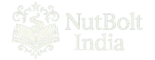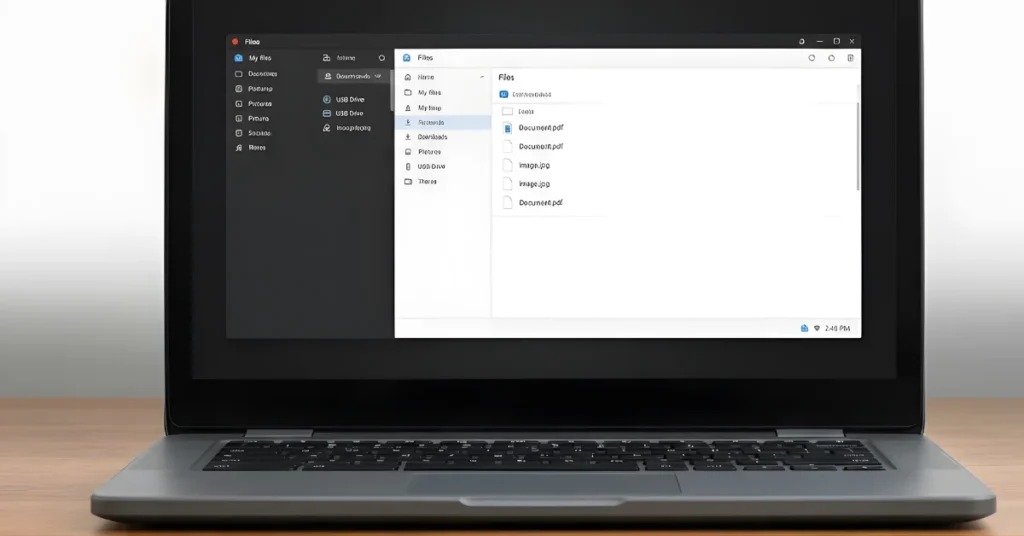The Agniveer recruitment has opened up a unique pathway to serve the Indian Armed Forces, and thousands of young aspirants apply each year. After appearing for the written exam or physical fitness test, the next big thing on everyone’s mind is: “How to check Agniveer result?”
If you’ve reached this point and are eagerly waiting to see whether your name made it to the list, you’re in the right place. In this blog, we’ll walk you through everything you need to know about checking your Agniveer result—clearly, easily, and without confusion.
Let’s get started.
What is the Agniveer Scheme?
Before jumping into how to check the result, let’s briefly understand what the Agniveer scheme is all about. Introduced by the Indian government, the Agniveer scheme is a recruitment model for enrolling youth into the Indian Armed Forces for a four-year term. After this period, a percentage of these Agniveers may be retained for a longer service duration based on merit and organizational needs.
This initiative is not just about creating employment but also about infusing discipline, training, and national service among Indian youth.
When is the Agniveer Result Released?
Wondering when you’ll be able to check your result? The Indian Army, Navy, and Air Force each release Agniveer results separately on their official recruitment websites. Generally, results are declared a few weeks after the examination is conducted—whether it’s the written test or the physical fitness rounds.
The exact date and time are usually notified via the official portal or sometimes even through SMS/email for shortlisted candidates. But it’s always a good idea to regularly visit the official website to stay updated.
Where to Check Agniveer Result?
Here’s the most important part. You can check your Agniveer result on the official recruitment portals depending on the branch you applied for:
- Indian Army: joinindianarmy.nic.in
- Indian Navy: joinindiannavy.gov.in
- Indian Air Force (Agnipath Vayu): agnipathvayu.cdac.in
Make sure you only trust these official sources. Never rely on third-party websites or random links on social media.
How to Check Agniveer Result: Step-by-Step Guide
Now let’s break it down into a clear step-by-step guide.
Step 1: Visit the Official Website
Start by visiting the official website of the branch you applied for (Army, Navy, or Air Force). Use a desktop or laptop for a smoother experience, though mobile works too.
Step 2: Look for the “Agniveer Result” or “Latest Updates” Section
On the homepage, you’ll usually find a section called “What’s New”, “Result”, or “Notifications”. Click on the relevant link mentioning Agniveer Result for the respective batch/year.
Step 3: Log in Using Your Credentials
You’ll be asked to enter your login ID, password, and captcha code. These were generated when you first registered for the recruitment.
Make sure to double-check your login details—especially if you saved them in your email or mobile notes.
Step 4: View and Download Your Result
Once logged in, your result will be displayed on the screen. It will typically mention whether you’ve qualified for the next round (like physical test, medical test, or training).
Click the Download button and save a copy for your records.
What If You Forget Your Login Credentials?
It happens more often than you’d think! If you’ve forgotten your login ID or password, don’t panic. The recruitment portals usually provide a “Forgot Password” or “Retrieve Login” option right below the login form. You’ll need to enter your registered email or phone number to recover your account. Make sure your registered mobile number is active to receive OTPs instantly.
Documents You Might Need to Check the Result
To make things quick, keep the following ready:
- Registration ID or application number
- Date of birth
- Password or OTP (received on mobile/email)
- Admit card (for reference, if needed)
Being prepared with these details will save you from unnecessary delays or login errors.
What Happens After the Result?
If you’ve cleared the exam, congratulations! You’ll now move on to the next phase, which could include:
- Physical Fitness Test (if not already done)
- Medical Examination
- Document Verification
- Final Merit List and Training Call
Make sure you keep an eye on further notifications on the official site. Also, prepare all required documents well in advance to avoid last-minute panic.
By the way, if you’re someone who’s curious about other career paths like How to Become a Judge in India or even How to Become a Pilot in India, you’ll find comprehensive guides on those too!
How NutBolt India Can Help You Stay Ahead
Looking for reliable answers to career questions, exam updates, and step-by-step how-tos? NutBolt India is your go-to platform for clearing confusion on everything from competitive exams to everyday knowledge. It’s like having an expert in your pocket who makes things easier, one article at a time.
Final Thoughts
Now that you know exactly how to check Agniveer result, there’s no need to worry or scroll endlessly through random forums. Just stick to the official websites, follow the steps, and keep your login details handy. Whether you clear it or not, remember, every attempt adds experience, and your dedication itself is something to be proud of.
Stay curious, stay updated, and keep exploring opportunities.